Best Dock / USB-C Hub for Steam Deck: Dockteck 7-in-1 100W PD Review
This dock just works, provides ample power for charging and supports 60 Hz at 4K resolution. Here’s my quick review of the Dockteck 7-in-1 USB-C Hub in the context of Steam Deck usage.
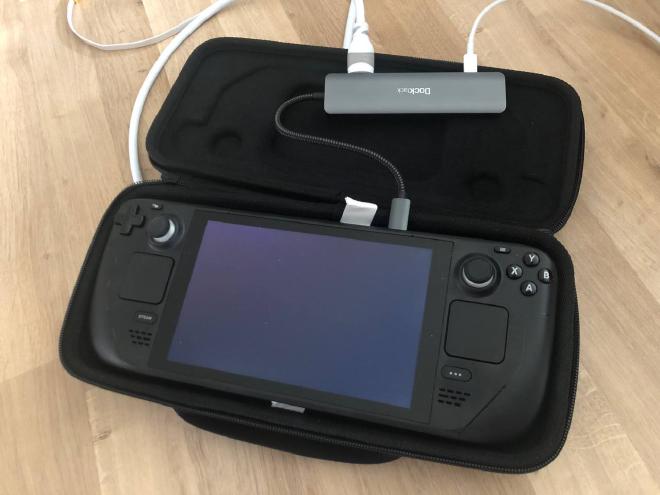
Why I chose this dock over other options #
- had favourable reviews (5★), great build quality
- it can actually handle 60 Hz refresh rate in practice
- fits the original Steam Deck case, is portable
- it won’t crush your color values, supports HDR
- 100W Power Delivery charging (PD 3.0, Fast Role Swap)
- relatively inexpensive at ~39€ over at 🛒Amazon.de*
- or ~$41 at 🛒Amazon.com*, depending upon current offers
- affiliate link, site may earn a tiny commission at no additional cost to you. Helps keep the site running <3
Pics or it didn’t happen #



First impressions and quick tests #
The dock will let the Steam Deck output at the full 4K resolution with 60 Hz, as confirmed via display properties. Accessible in SteamOS Desktop mode via:
System Settings 🡺 Display and Monitor 🡺 Display Configuration.
Make sure the right display is selected when checking. I prefer having the Steam Dock positioned below the TV in vertical space, feels a bit more intuitive when moving about in Desktop mode.
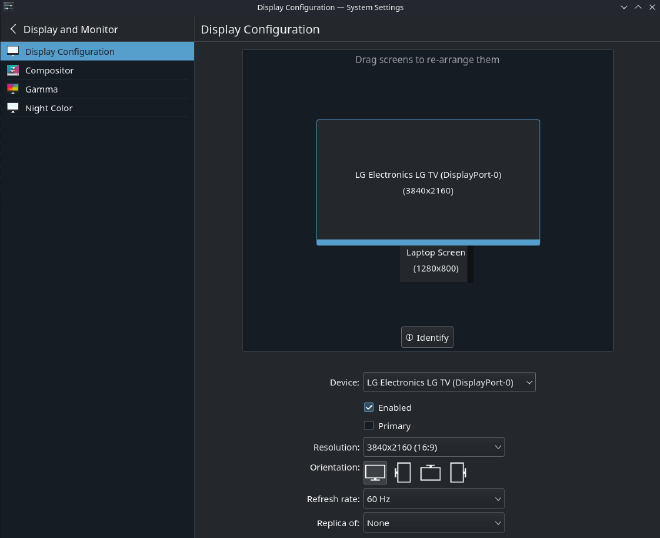
Not all USB-C HDMI adapters and docks will perform at 60hz, some claim to do so but don’t deliver, many others are 30hz spec.
It’s a common issue with USB-C 🡺 HDMI adapters, at 30 Hz you’ll get 30 FPS tops, which will feel particularly sluggish in the menu UI and obviously isn’t great for gaming. I went down that rabbit hole before, trying to find a decent hub to allow me to work from my M1 Mac, using a TV as my 4K monitor.
I hooked up my power brick and voila, charging at full speed. Note that the Steam Deck will, at least at the current state, request 15 Volts from the dock. This means that it will get a maximum of 45 Watts and some of that will be reserved to power other potential peripherals. According to the specs, this dock will reserve up to 8 Watts.
In my tests so far, the Deck charges quickly (and without a slow charging error) with my 65W Anker Atom power plug (I like charging my phone on the power plug’s secondary port). Other devices negotiating the full 20 Volts (e.g. modern laptops) will benefit from the full 100W charging power.
Tip by the Author: By the way, I'm making an action-roguelite top-down shooter for Steam Deck!

I made this, thanks for checking it out:
Does the Steam Deck have a “Docked Mode”? #
Sidenote: The Steam Deck treats HDMI output as pretty much the same thing as playing in handheld mode, it’s not like the Nintendo Switch. The latter boosts clock frequencies when docked, this does not. You can expect pretty much the same performance as in handheld mode, just on a bigger screen.
At the time of publishing this article, the Steam Deck outputs the external monitor’s native resolution per default, but will maintain the rendering resolution of your games. You can then use FSR (or one of the other scaling methods) to handle upscaling. FSR has the benefit of usually looking a bit sharper.
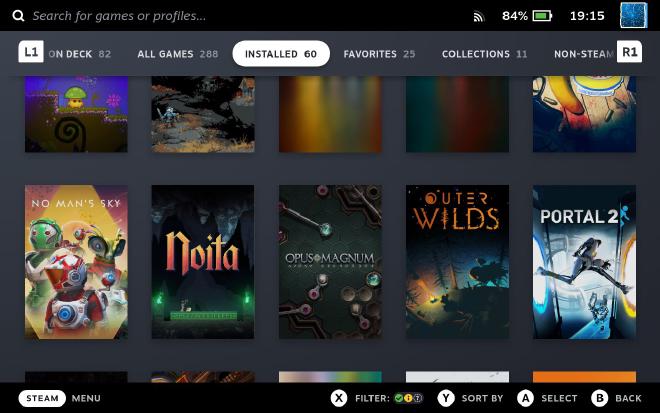
Does the dock work well? #
Games look and feel great, I was even able to still use the Steam Deck as my controller (I like the trackpads!) and rest it on my lap, along with the dock and a longer HDMI cable. Having all of the input features of the Deck available is my personal preference and what makes the device so great imho, but you can just as well hook up any compatible wireless controller (I have a DualShock 4, apparently Xbox controllers have a latency issue) over Bluetooth and use the Deck as a linux console.
The dock does get warm (not hot to the touch) during usage. Nothing to worry about, the metal enclosure does a good job regarding heat distribution. All of these USB-C hubs get significantly warmer than your usual USB-Hub from years ago, but it’s completely within reason. I willy-nilly plugged in the PD input as well as Ethernet, unplugged and replugged everything while idling at the home screen and within games - no issues so far.
I’m completely happy with the performance of the Dockteck hub/dock and would recommend it if you’re still on the fence about buying a dock. I particularly like the solid build quality, thermal conduction of the enclosure, nicely wrapped and reinforced cable (not too stiff), portability and so far it has just worked.
Where to buy? #
*Affiliate link. If you buy via my link, Amazon pays me a tiny commission at no cost to you. Helps support this blog.
Dockteck 7-in-1 Specifications #
USB-C Type C plug
100W Power Delivery (PD) USB-C input (20V/5A max.)
HDMI port for 4K / 60hz / HDR
Micro SD Card Slot
SD Card Slot
RJ45 Gigabit Ethernet
RGB 7/10/12 bps /YCbCR 4:4:4 / YCbCr 4:2:2 / YCbCr 4:2:0 8/10/12 bpc
Supports HDCP 2.2 and HDCP 1.4
Weight: 88.2g
Size: 136.1x34x14mm