Where are my Steam Deck Screenshots Saved?
Where does Steam Deck (SteamOS) store screenshots taken in Game Mode?

Why I needed to manually retrieve screenshots from the Deck #
When playing with multiple profiles on Steam Deck, there seems to be a bug in the Steam Client preventing screenshot upload for the non-primary users. Fortunately, the Steam Deck being a linux device and openly accessible, it’s quite easy to get to your screenshots (e.g. for sharing purposes) without having to send them to the cloud first.
Steam Screenshot Path on Steam Deck #
/home/deck/.local/share/Steam/userdata/<ACCOUNT_ID>/760/remote/<TITLE_ID>/screenshots
Hint: ACCOUNT_ID and TITLE_ID are variables. Replace accordingly.
You can navigate to that folder via Dolphin:
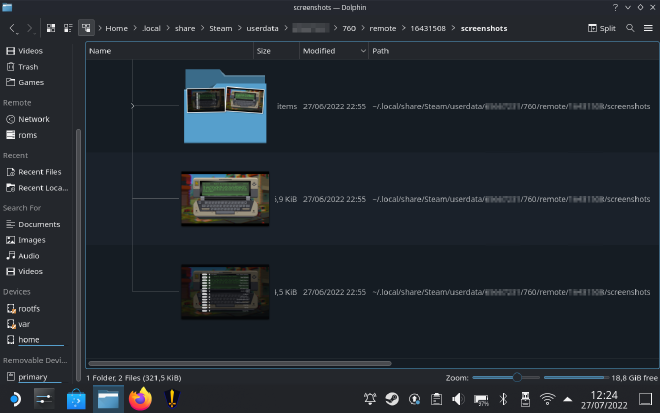
And then send the files over to your PC/Mac, for instance using Warpinator.
Alternatively, you can set up SSH access to your Steam Deck and fetch the files directly from your other machine. I have a quick Steam Deck SSH guide if you’re interested in using e.g. FileZilla to access your Steam Deck File System. It’s nice because it also works in Game Mode.
Tip by the Author: By the way, I'm making an action-roguelite top-down shooter for Steam Deck!
